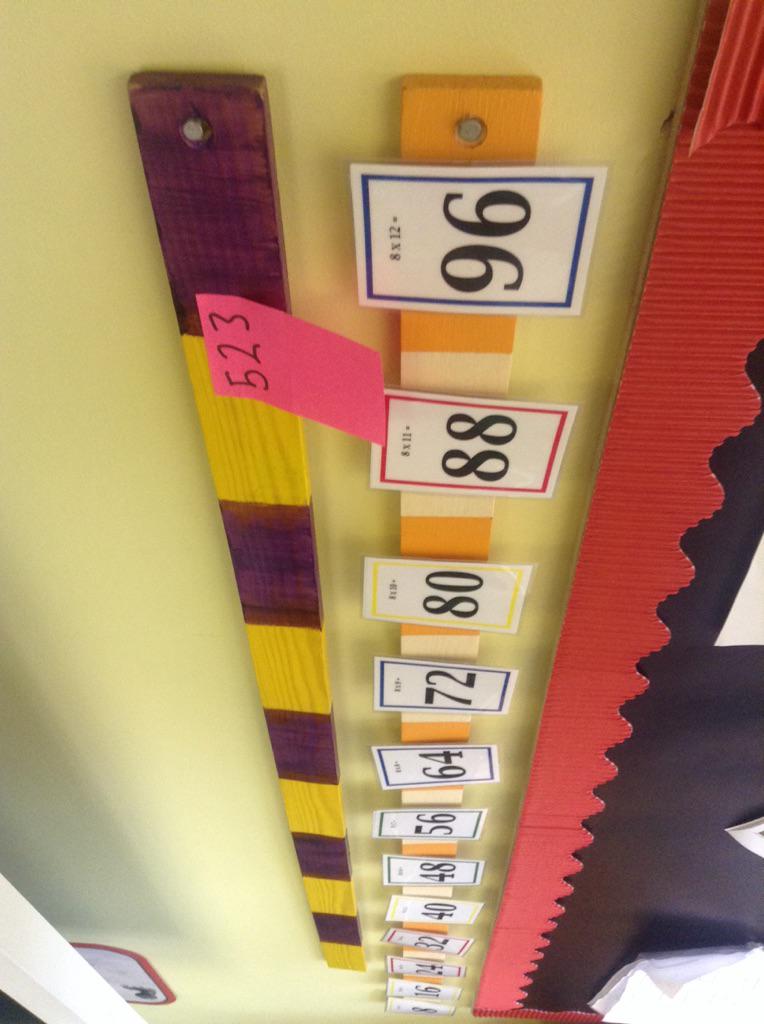Previously we looked at one of the ideas we are using topromote the skill of estimating in children including a link to the website www.estimation180.com set up by a teacher called Andrew Stadel. In this entry, we are going to share
some of things we have done to further promote estimating with our children.
The importance of estimation was first raised when we read
Jo Boaler’s thought-provoking book ‘The Elephant in the Classroom’. Throughout the
book, the author reiterates the importance of estimating as a skill for all
mathematicians. Armed with this suggestion, we looked at the children in our
maths classes and noticed that many of them found it hard to use estimating to
help them check answers, use common sense to identify solutions or to support
their problem solving.
In order to develop estimation, we developed two immediate
solutions. The first was to set up an estimating display within the class.
Similar to the previous post, this was an image next to a whiteboard so that
children are able to put their suggestions near the picture.
So far, we have used images of Minecraft buildings, football
stadiums and even a picture of a tub full of baked beans. Purposefully we make
it clear that there we do not have an accurate answer and instead encourage children
to go through a process of estimating the correct answer.
Estimate how many blocks were used to make this castle.
At the same time as developing this display, we also
discovered the fabulous www.estimation180.com website. The author of this incredibly useful website has created an archive of
a vast number of images from which children can make estimations. The truly
brilliant thing about the website is that many of the images are linked over a
range of days so children, as part of a process of estimation, can build on the
information they have found over previous days. Coupled with this, each page
has a range of questions on such as ‘what would be a low estimate?’ or ‘what
would be a high estimate?’. The author also always provides an answer either
with a photo or a video.
By making regular use of this website and the questions, we
have developed with the children a process of using estimation in their maths:
- What is a low estimate? – developed into – What is a low estimate that is close to the correct answer?
- What is a high estimate? – developed into – What is a high estimate that is close to the correct answer?
- Make your estimate.
A photo from the website is often the image that children
work from at the start of the lesson as a basis for a quick mathematical discussion
to start the lesson. At the start of the year, my favourite section of the
website to use starts with toilet paper as it is something children are able to
relate to straight away.
How many sheets on the roll of toilet paper?
It is worth noting that many of the measurements are
American, but have linked metric measurements as well.